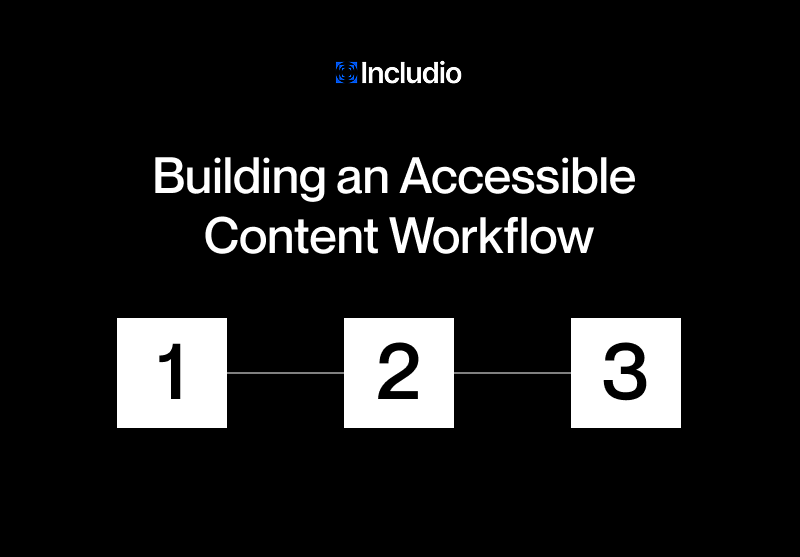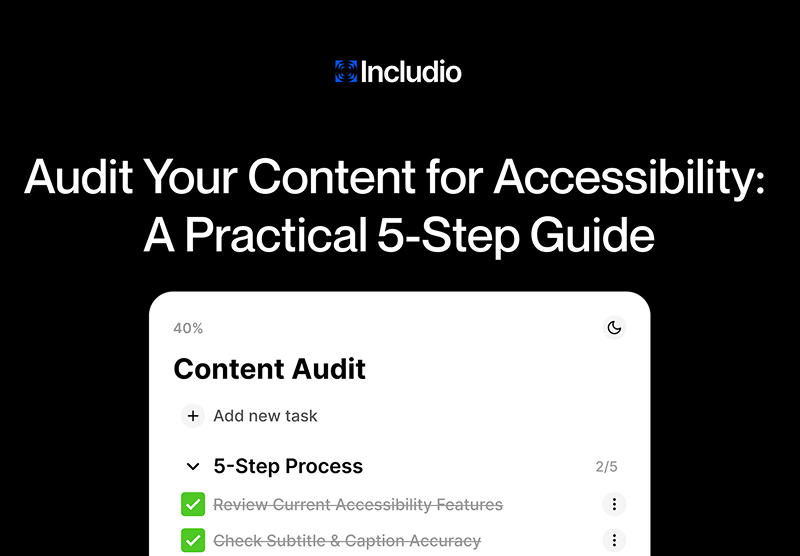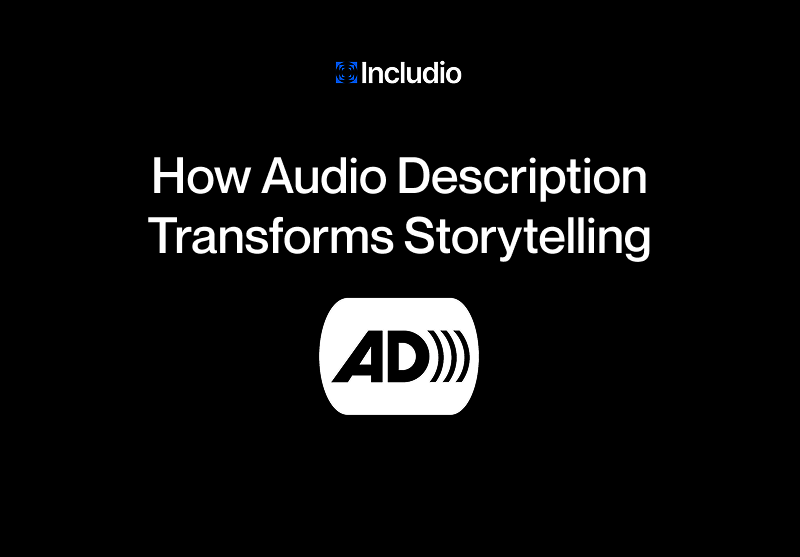Many people use the terms subtitles vs captions interchangeably, but they are not the same. If your team creates or distributes video content, understanding this difference is crucial for accessibility compliance and audience satisfaction. It also plays a major role in how your videos perform across platforms.
Subtitles and captions both make video content more inclusive, but they serve different audiences. Subtitles help viewers who can hear but may not understand the language being spoken. Captions help people who cannot hear or who rely on on-screen text to follow the full sound experience. When applied correctly, both formats improve comprehension, accessibility, and audience trust.
Subtitles vs. Captions: The Key Differences
Subtitles and captions share similarities, but their purpose differs. Subtitles display spoken dialogue and any on-screen text, focusing on language translation or speech clarity. Captions include all audio elements, covering dialogue, sound effects, and background noise. This distinction is essential when comparing closed captions vs subtitles, as captions serve accessibility needs while subtitles address linguistic understanding.
Why the Difference Matters for Accessibility
For accessibility, accuracy and completeness matter more than format. Accessibility laws like the European Accessibility Act, the Americans with Disabilities Act, and WCAG 2.1 require captions for all video content that includes spoken words or meaningful sounds. Using subtitles where captions are needed can leave out essential information, making your content noncompliant.
Choosing the right format helps you:
● Stay compliant with accessibility standards.
● Reach all audiences, including those with hearing loss.
● Improve engagement and watch time across platforms.
● Strengthen your brand’s inclusion message.
If your organization creates accessibility video subtitles, ensure they are synced to audio, display clearly, and represent dialogue accurately. For full accessibility compliance, include closed captions that capture non-speech audio such as [music playing] or [door closing].
Closed Captions vs. Subtitles in Real Production
Your production goals determine when to use subtitles or captions. Both have specific strengths that influence accessibility, engagement, and audience reach. Understanding when to use each format helps your team plan smarter, more inclusive video workflows.
● International viewers: Subtitles support translation, helping non-native speakers follow dialogue and cultural context more easily. They improve understanding for global audiences and strengthen localization.
● Accessibility compliance: Closed captions cover all sounds for people with hearing impairments, including background noise, speaker changes, and non-verbal cues like laughter or applause. They make your content fully compliant and more inclusive.
● Social media content: Captions increase engagement and retention. Research shows that 80 percent of online videos are watched without sound, making captions vital for capturing attention on silent autoplay platforms.
● Corporate and educational media: Subtitles and captions improve comprehension and accessibility for training, e-learning, and internal communications. They help all employees or students understand content clearly, regardless of hearing ability or native language.
Well-prepared videos use both formats. Subtitles handle multilingual accessibility, while captions ensure complete inclusion for all audiences. Choosing the right balance between subtitles vs captions ensures your content performs well across every platform and audience type.
Creating Effective Accessibility Video Subtitles
Producing accurate accessibility video subtitles takes careful planning. Low-quality or auto-generated text can hurt your credibility. Subtitles should always match tone, timing, and meaning.
Follow these steps to build reliable accessibility subtitles:
- Start with a verified script: Use the final dialogue transcript as your base. Confirm that all spoken lines and relevant on-screen text are included before you begin.
- Maintain timing accuracy: Align each subtitle with exact speech timing. Ensure that the text appears and disappears in rhythm with the dialogue to match natural pacing.
- Limit characters per line: Keep subtitles concise, with no more than two lines on screen. Each line should be readable within the time it is displayed, usually no longer than two seconds per line.
- Ensure visual clarity: Use clear fonts, proper sizing, and strong color contrast for readability. Avoid placing subtitles over text or bright visuals that reduce visibility.
- Review for cultural accuracy: Make sure translations reflect natural language and tone. Consider regional variations, idioms, and slang that could affect understanding.
- Test playback: Check display consistency on all devices, including phones, tablets, and televisions. Review playback in multiple lighting conditions to confirm readability and timing accuracy.
High-quality accessibility video subtitles not only meet standards but also improve the viewer’s experience.
Accessibility and Compliance Standards
Accessibility standards differ by region, but their goal is the same: equal access for everyone. Media organizations must comply with laws that require captions or subtitles depending on the audience.
● The European Accessibility Act mandates accessible video content by 2025.
● The FCC and ADA require captions for TV and digital broadcasts in the U.S.
● WCAG 2.1 sets web video captioning standards worldwide.
To stay compliant, include both subtitles and captions where applicable. Maintain precise timing, accuracy, and complete coverage of all audio cues.
Proper use of closed captions vs subtitles also enhances SEO. Search engines index text from captions and subtitles, helping your videos appear in more search results.
Why Subtitles and Captions Improve Engagement
Adding both subtitles and captions increases accessibility and engagement. Research shows captioned videos see 12 percent higher watch time and stronger viewer recall. They also help people watch in sound-off environments like offices, transit, or classrooms.
Practical advantages include:
● Greater understanding for multilingual audiences.
● Improved accessibility for hearing-impaired viewers.
● Better SEO through text-based indexing.
● Enhanced user experience across devices.
Using subtitles vs captions together delivers measurable performance benefits and broadens your reach.
Common Mistakes to Avoid
Avoiding errors helps protect your reputation and ensures accessibility compliance.
● Relying on auto-captions: AI often misinterprets accents and technical language.
● Ignoring sound descriptions: Captions should always include environmental cues like [phone rings] or [music stops].
● Inconsistent formatting: Keep line length, timing, and placement consistent.
● Skipping translation review: Use professional translators for subtitles.
Human review ensures accuracy and compliance across all content.
Building Accessibility Into Every Workflow
Accessibility should be a built-in process, not a post-production fix. Consistent workflows for accessibility video subtitles and captioning save time and money.
Steps to streamline your process:
- Assign accessibility leads for every production.
- Train editors and producers on captioning and subtitling standards.
- Centralize review and approval in one system.
- Schedule accessibility checks before publishing.
When accessibility is integrated from the start, subtitles vs captions become a seamless part of your content creation routine.
Why This Matters for Your Brand
Accessible content shows professionalism and care. Each caption or subtitle reflects your commitment to inclusion and quality. Accurate closed captions vs subtitles also reduce complaints and strengthen your reputation with regulators and audiences.
Subtitles make your content multilingual and easy to understand. Captions make it inclusive and compliant. Together, they meet global accessibility expectations and improve overall viewer experience.
Next Steps: How to Strengthen Your Accessibility Strategy
Make accessibility part of your strategy today. Request our Accessibility Checklist to review your subtitle and caption process. You can also contact us to learn how Includio helps media teams produce accurate accessibility video subtitles, ensuring your content meets accessibility laws and reaches every viewer.